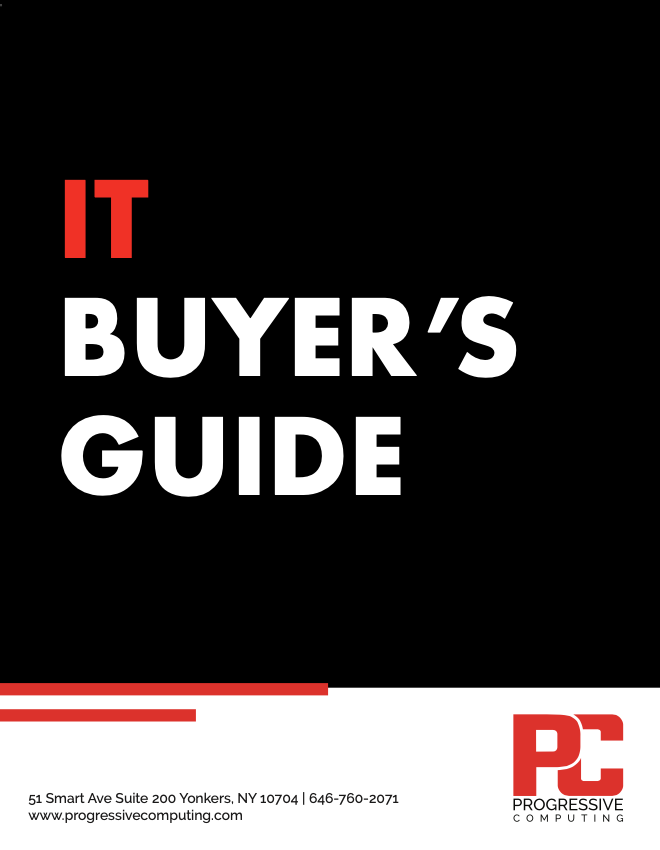NORMAL SUPPORT OPTIONS
Our goal is to provide you with the fastest possible service. Creating a Service Ticket is our preferred method of communication because it enables us to:
- document and track your issue
- assign the appropriate technical resources efficiently
- be held accountable for resolving problems expeditiously
Support is available between 8 a.m. and 6 p.m., Monday to Friday, excluding holidays. You can create a Service Ticket by sending us an email.
Please be sure to read the sidebar for helpful hints on creating effective tickets. Failure to do so may result in slower response.
WHAT IF I HAVE AN EMERGENCY?
First, if possible, be sure to create a Service Ticket or have someone create one for you. Having one speeds up the process. If you do not have Internet access, you can call our office at 914-800-3468 and dial 3 for Technical Support to report your issue.
Emergency Support is a benefit reserved exclusively for clients with a paid support contract.